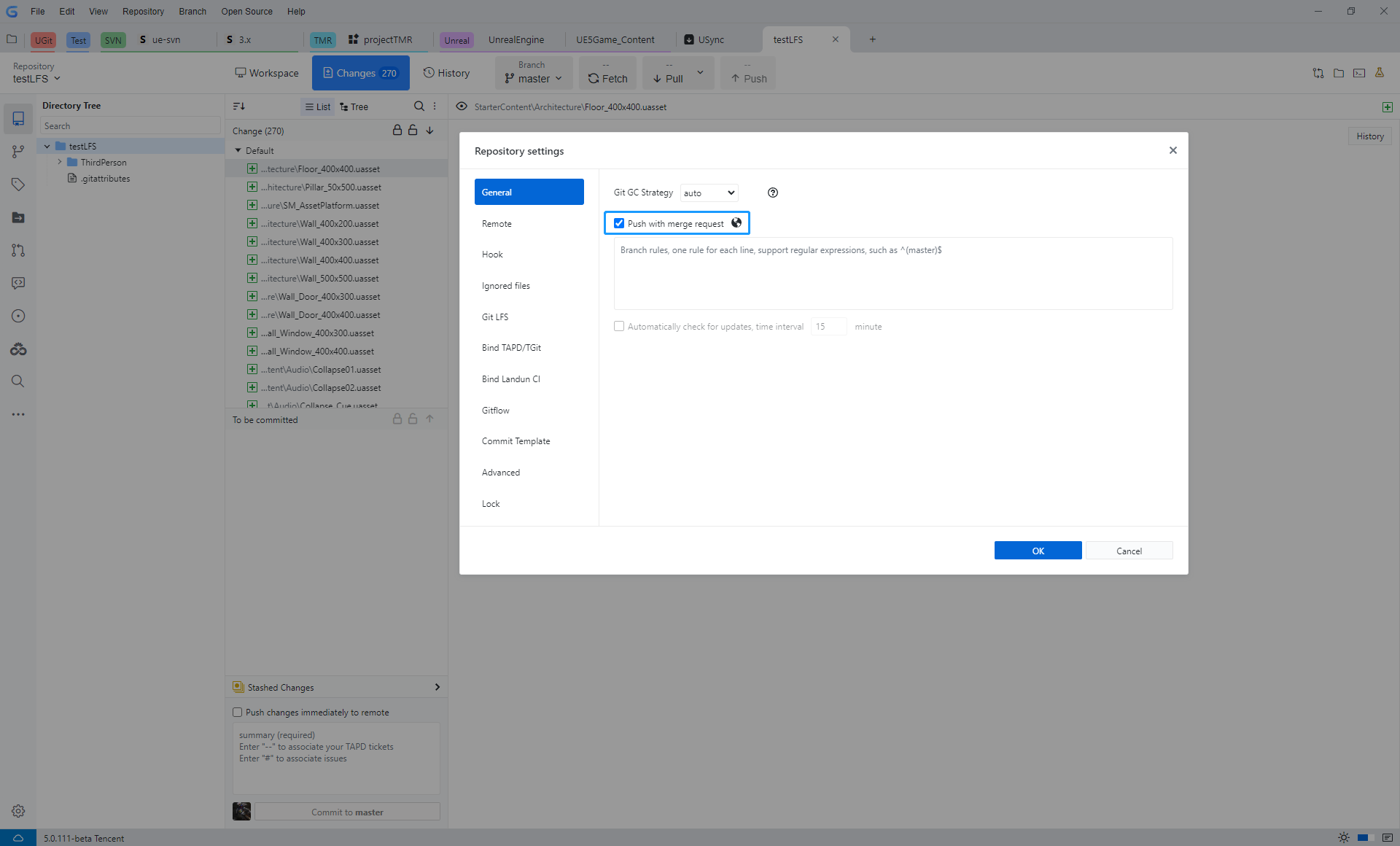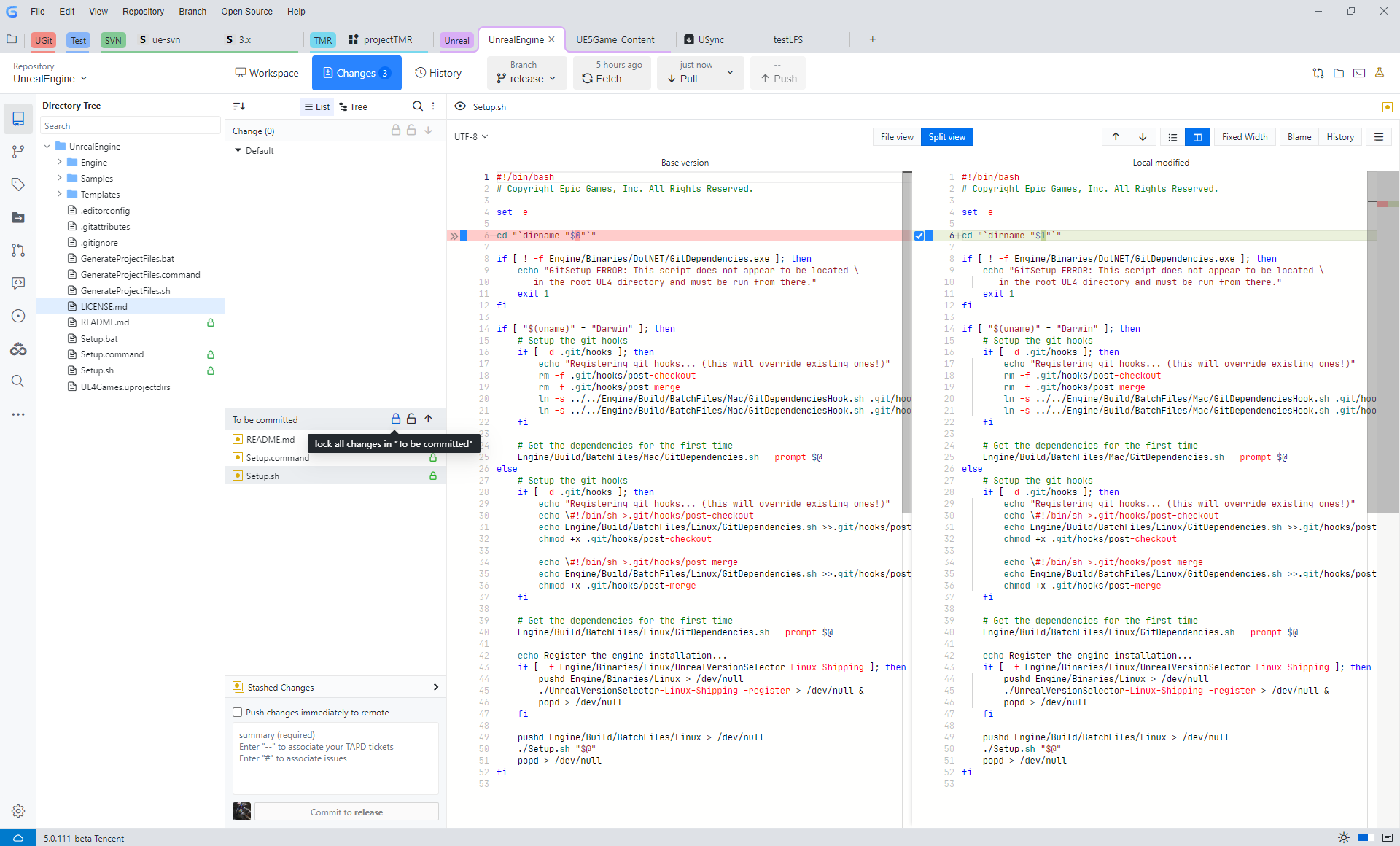Tencent Git GUI Client
Making Git easy for everyone
Convenient Large File Management
- Built-in git lfs template suitable for large game projects
- Supports large file analysis of repository or workspace for better configuration of Git LFS rules.
- When commit, the user can be prompted to be included in Git LFS management according to the size limit of a single file.
- Support LFS cache cleaning to quickly solve the problem of insufficient disk space.
- Support the use of local LFS Cache acceleration services to experience the ultimate download speed.
- Lossless download of very large files (>4GB) is supported.
Fast Commit
When git pushes, if there is a new commits remotely, git will force you to pull first and then push it. In a large-scale project, the push process will be continuously interrupted due to frequent remote changes, affecting work efficiency. UGit's fast commit can be commit and push directly when there is no new version of the file in the remote, making the collaboration of large teams smoother.
TGit Locks
- The TGit lock is a lock solution designed for the cooperation scenario in the huge game project.
- Support file, directory and full branch lock.
- Support project mandatory locking workflow, requiring users to lock before commit.
- Supports automatically unlocking the files in the change set after pushing.
- Supports lock whitelist, restricting the configured path to allow only specific users to lock and unlock.
Support Sparse Checkout
For large repository, it may take a long time to clone. Sometimes, we only need to download one or several subdirectories to work. At this time, when using UGit to clone, only check the directories needed for work to clone , which can be done quickly without waiting.